Switchboard
One interface, more than 300 functions, and countless possibilities for processing your geodata.
The Switchboard is an interface for processing geodata using automatable workflows.
In the Switchboard, geodata and geofunctions are freely combined in the form of building blocks. A total of more than 300 functions are available with which you can build and execute workflows.
A live preview directly shows the effects of all intermediate steps. Results generated in the Switchboard can be exported as a file, published as a service (WMS/WFS), or used in the PlexMap apps.
Advantages
The Switchboard connects data storage directly to the WebViewer. This allows you to fully automate the processing of your geodata as needed. Learn all about the advantages of the PlexMap Switchboard.
Execute geospatial functions (GDAL, OSGeo): buffering, intersecting, splitting or merging geometries, combining information, and much more. -Filtering: spatial and/or attribute-based selection of geospatial data.
Filtering: spatial and/or attribute-based selection of geospatial data.
Automation: Switchboards can be executed automatically as needed (time- or event-controlled).
- Data provision for external parties: ZIP, CSV, PDF, email, Download link.
Providing data for third-party software: Interfaces to ArcGIS, QGIS, SketchUp, VIS-ALL, AutoCAD, MapInfo, and other systems.
Providing geoservices: WMS/WFS, OGC API.
Speed: Extremely fast computing times, even with large data volumes. –
- Collaboration: Switchboards can be shared with colleagues and edited collaboratively.
Users and user groups: Rights to edit geodata are freely configurable.
Creating templates: You can save switchboards and reuse them as templates.
CityDoctor: Check your CityGML data directly in the PlexMap Switchboard using CityDoctor.
OSM integration: Query and integrate OpenStreetMap data via the Switchboard.
Texturing: Texture your 3D city model fully automatically using orthophotos, oblique aerial photographs, and/or street panoramas.
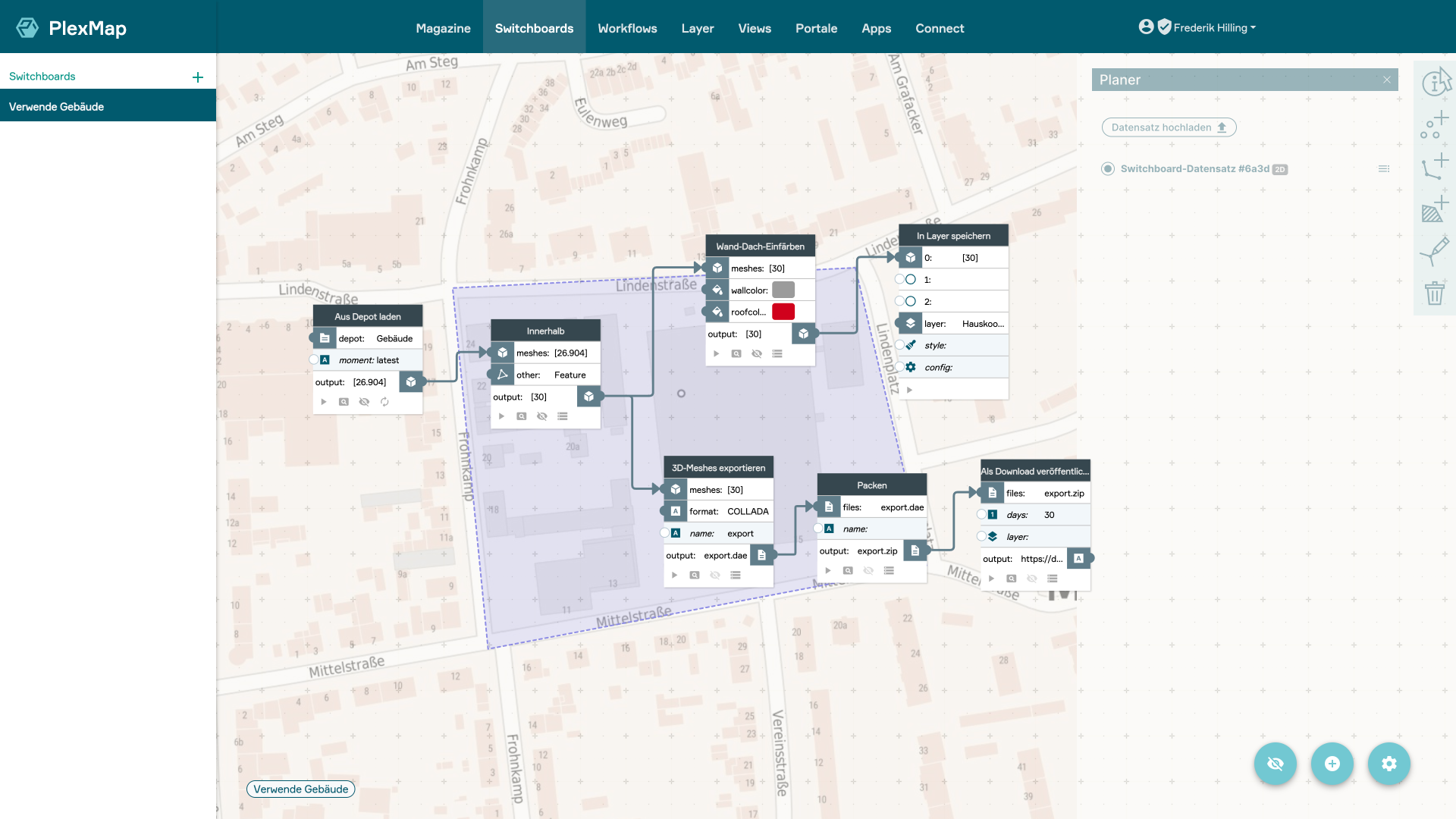
Example of 3D data processing in the PlexMap Switchboard.